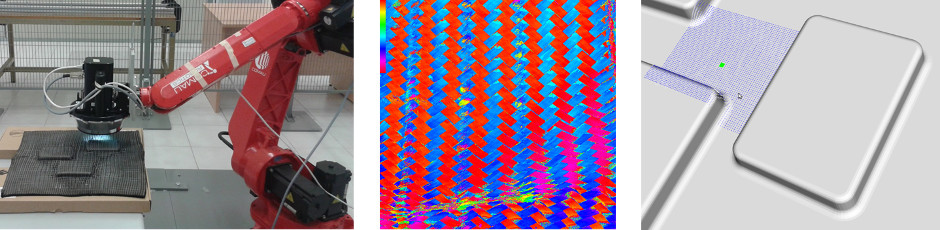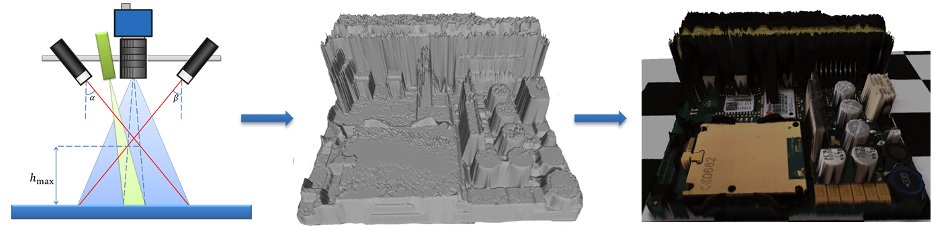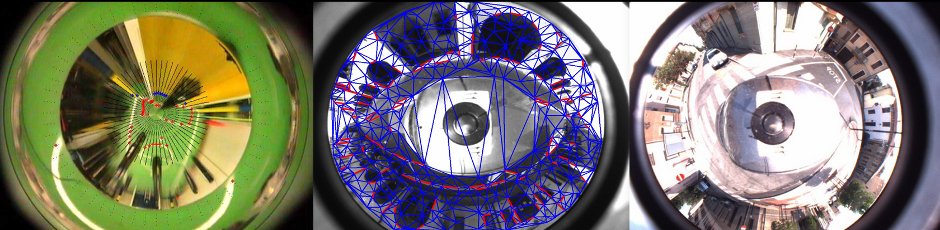1. Install Ubuntu 14.04 64bit
Download and install the ISO from here.
2. Install ROS Indigo
2.1 Download
Download the Installation script: ros_install.sh
2.2 Installation
Run the Installation script
cd ~/Downloads ./ros_install.sh
3. System Setup
3.1 Set USB permits
sudo groupadd lego
sudo usermod -a -G lego `id -u -n`
echo 'SUBSYSTEM=="usb", ATTRS{idVendor}=="0694", GROUP="lego", MODE="0660"
SUBSYSTEM=="usb", ATTRS{idVendor}=="1962", GROUP="lego", MODE="0660"' \
| sudo tee /etc/udev/rules.d/99-lego.rules
sudo restart udev
Now log out and log back in to finish. A more detailed version of these instructions are at NXT-Python.
3.2 Setup OpenNI + NITE
The OpenNI framework is an open source SDK used for the development of 3D sensing middleware libraries and applications. In order to setup this library type
cd ~/Downloads wget http://robotics.dei.unipd.it/images/teaching/NITE-Bin-Linux-x64-v1.5.2.21.tar.zip unzip NITE-Bin-Linux-x64-v1.5.2.21.tar.zip tar -xjvf NITE-Bin-Linux-x64-v1.5.2.21.tar.bz2 cd NITE-Bin-Dev-Linux-x64-v1.5.2.21 sudo ./uninstall.sh sudo ./install.sh
3.3 Setup libhid
libhid is a user-space HID access library written in C. We use it to control a connected Robovie-X. In order to setup this library install the deb packages you can find here or type
sudo apt-get install libusb-dev cd ~/Downloads wget --tries=10 http://alioth.debian.org/frs/download.php/1958/libhid-0.2.16.tar.gz tar xzf libhid-0.2.16.tar.gz cd libhid-0.2.16 ./configure --enable-werror=no make sudo make install sudo ldconfig
3.4 Setup ROS
Now we create two separate workspaces to use both catkin and rosbuild. See this tutorial for a more complete explanation.
source /opt/ros/hydro/setup.bash mkdir -p ~/workspace/ros/catkin/src cd ~/workspace/ros/catkin catkin_make --force-cmake echo "source ~/workspace/ros/catkin/devel/setup.bash" >> ~/.bashrc
4. Programming tools
4.1 Eclipse
The Eclipse package we're going to install is an IDE for C/C++ developers with Mylyn integration.
Download Eclipse from this link or check for the latest version (Luna) at www.eclipse.org/downloads.
We first need Java (Oracle or OpenJDK is the same).
If it is not installed, i.e
java -version
raises some errors, type
sudo apt-get purge openjdk* sudo add-apt-repository ppa:webupd8team/java sudo apt-get update sudo apt-get install oracle-jdk7-installer
Then, you install Eclipse
cd ~/Downloads tar -xzf eclipse-cpp-* sudo mv eclipse /opt sudo chown -R root:root /opt/eclipse
Finally setup Ubuntu/Unity.
sudo ln -s /opt/eclipse/eclipse /usr/local/bin echo '[Desktop Entry] Name=Eclipse Type=Application Exec=bash -i -c "eclipse" Terminal=false Icon=/opt/eclipse/icon.xpm Comment=Integrated Development Environment NoDisplay=false Categories=Development;IDE' | sudo tee /usr/share/applications/eclipse.desktop
To completely remove Eclipse use the following commands.
sudo rm -rf /opt/eclipse sudo rm -f /usr/local/bin/eclipse sudo rm -f /usr/share/applications/eclipse.desktop