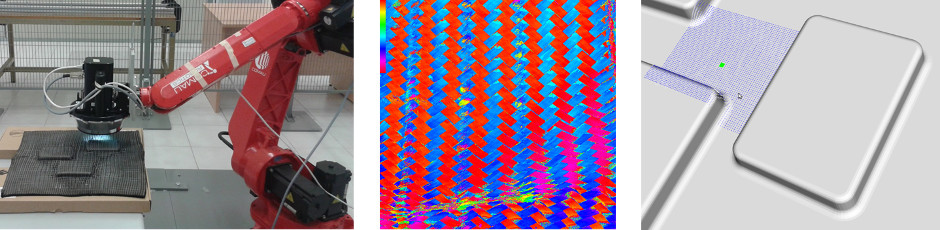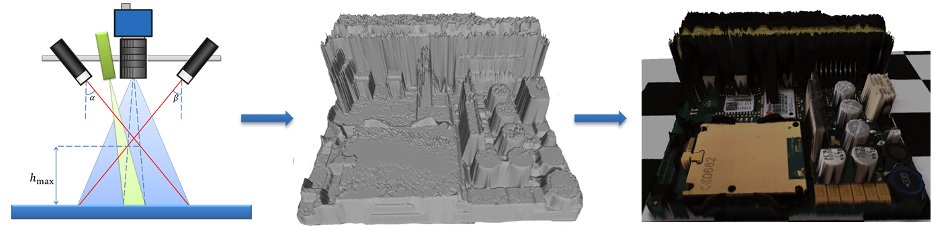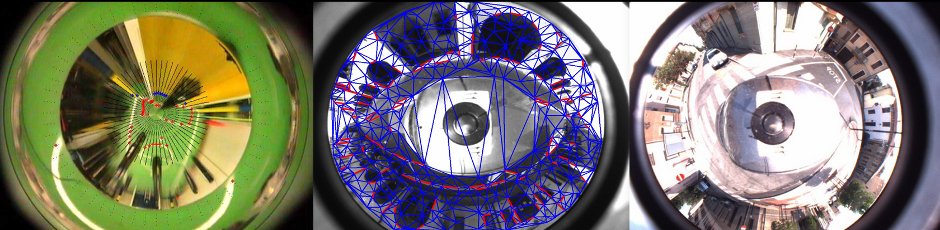Laboratory experiences
Here you can find some links to help you in your lab experiences:
Install Base System - Lab Setup (ROS Fuerte + PCL 1.4.0 + OpenCV 2.3.1)
To install PCL stand-alone you can follow the official guide for:
You can also login to the lab machines using a PC connected to the DEI network provided with NX Client using your DEI login and password for the authentication.